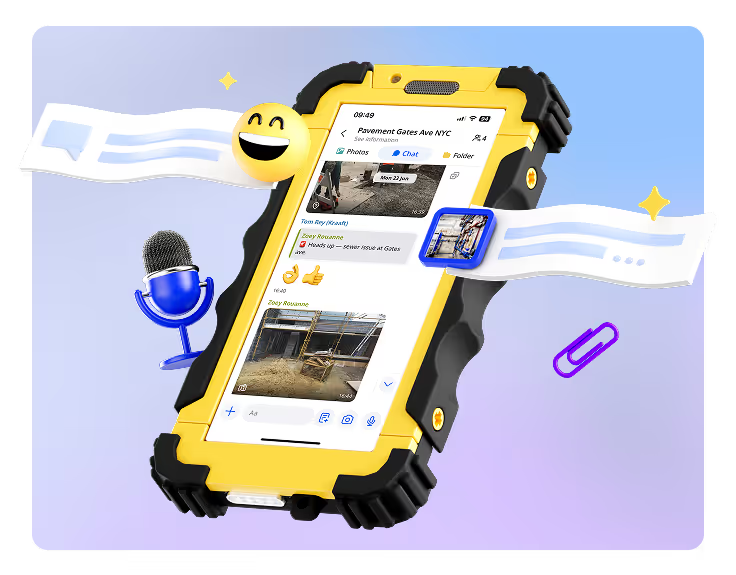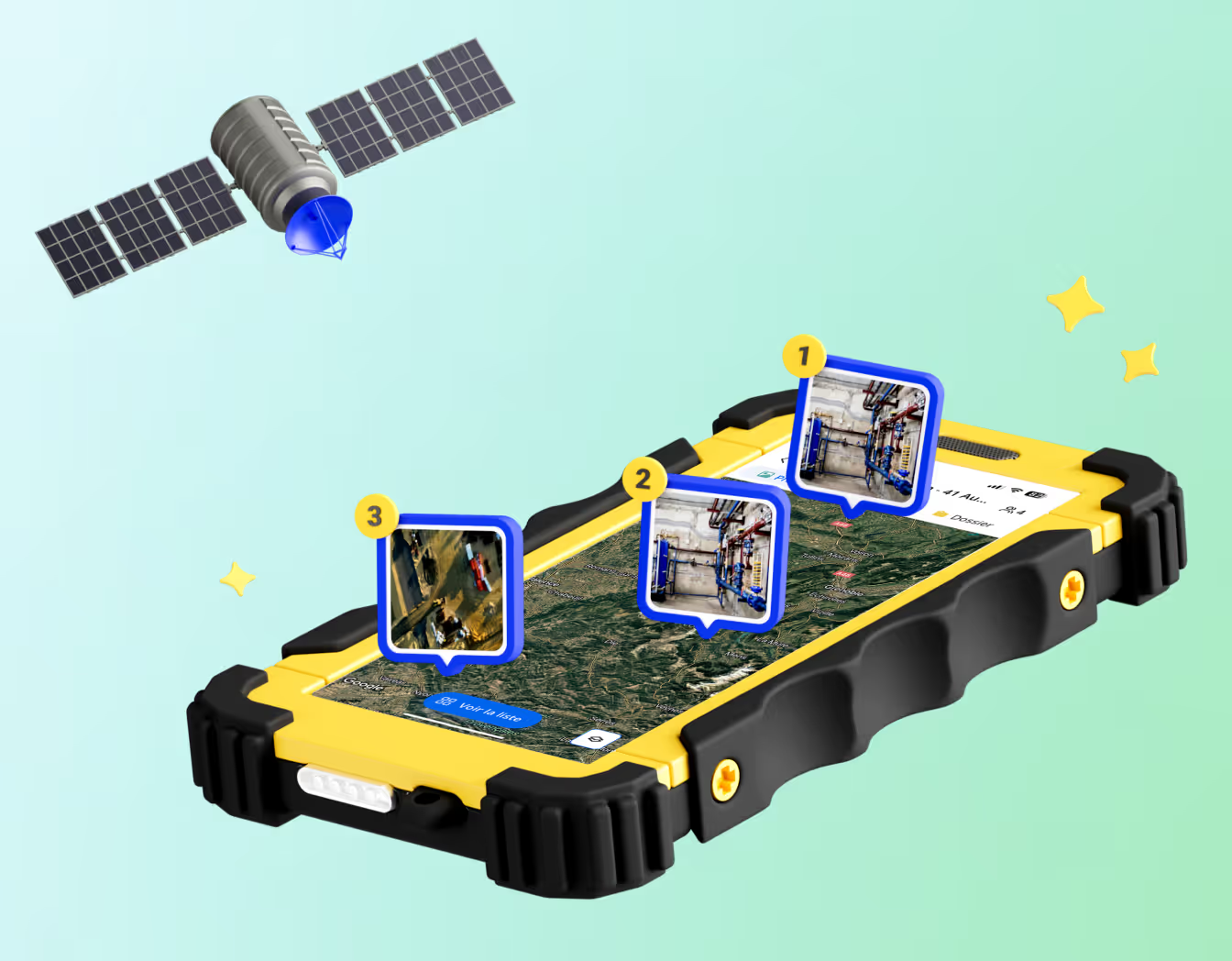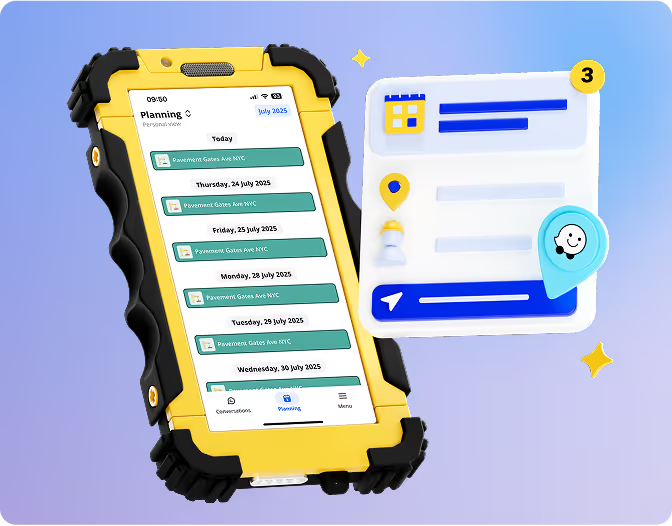Coordinate telecom crews and close out jobs faster with clean documentation.

Comment ça marche
One Project = One Job Chat
Each fiber drop, tower upgrade, splice site, or node build gets its own group chat where crews share splice trays, locator screenshots, signal tests, permits, and before/after pole photos directly as they work. Everything stays tied to the correct address or structure, instead of getting buried in text threads or personal phone galleries.
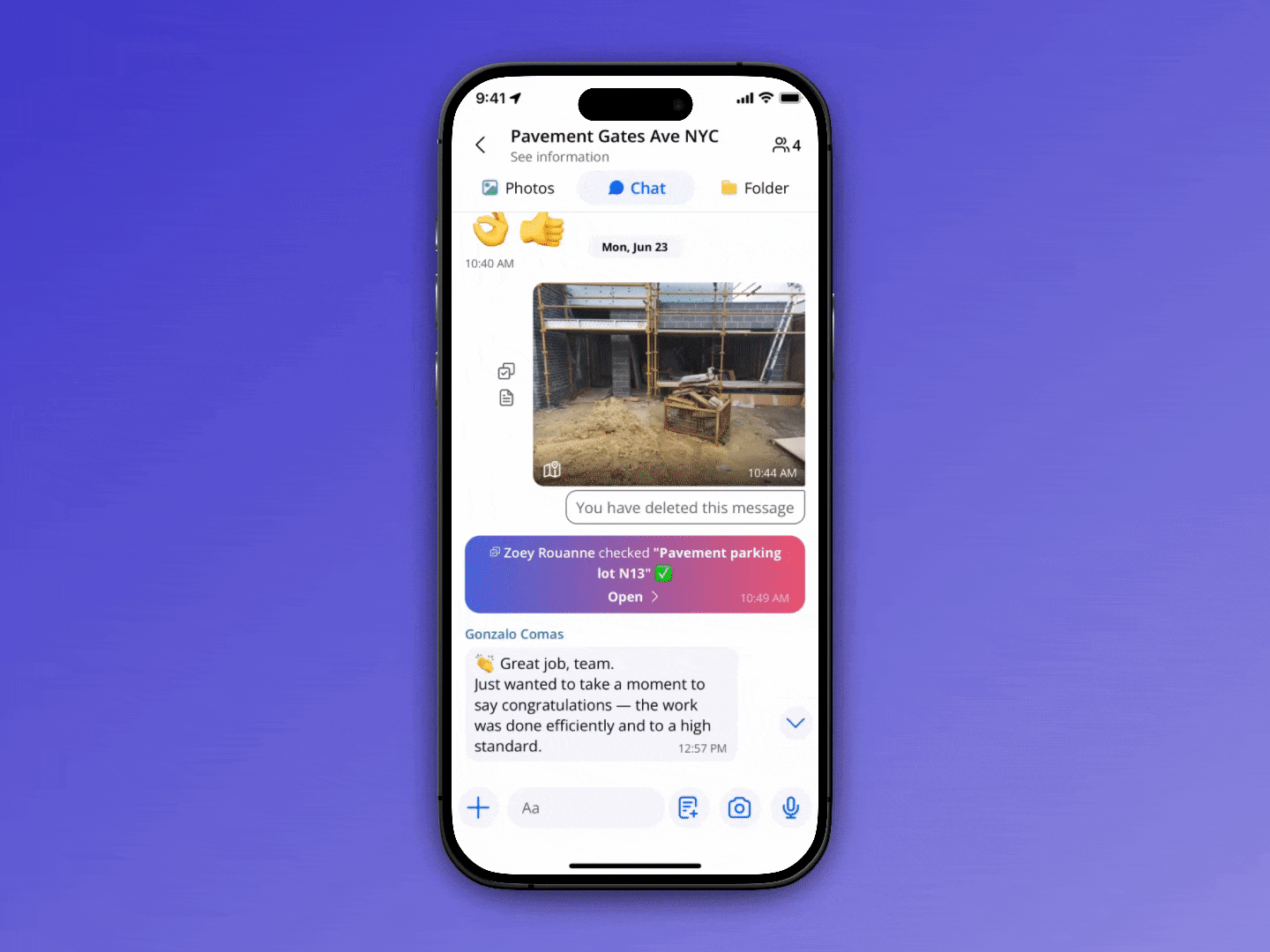
See Every Active Site on a Map
Every project is pinned on your Kraaft satellite map with real-time status colors, making it easy to track where crews are working today, confirm which segments are completed or ready for inspection, pull up past builds instantly for maintenance or troubleshooting, and share progress with clients or GCs without chasing updates. No more asking where the team is — just check the map.
.gif)
Let AI Sort Field Photos Automatically
Crews simply take photos, and AI automatically recognizes the location and files each image into the right job folder. No manual uploads, no mislabeled segments, and no missing installation proof. Your documentation stays complete, even on fast-paced builds.

Create Reports That Match Telecom Work
Generate clean, consistent records for fiber splice logs, as-built documentation, signal and continuity test results, pole attachment compliance, and trench or conduit photos directly from field updates. Build your templates once and use them across every job so documentation stays standardized and ready for handoff.

Assign Tasks and Keep Crews Aligned
Set clear daily scopes for fiber crews, subcontractors, and aerial teams so workers immediately see which address or pole ID they’re responsible for, what they’re installing or testing today, and any notes about access, risers, or safety. No early-morning coordination scramble — everyone starts aligned.
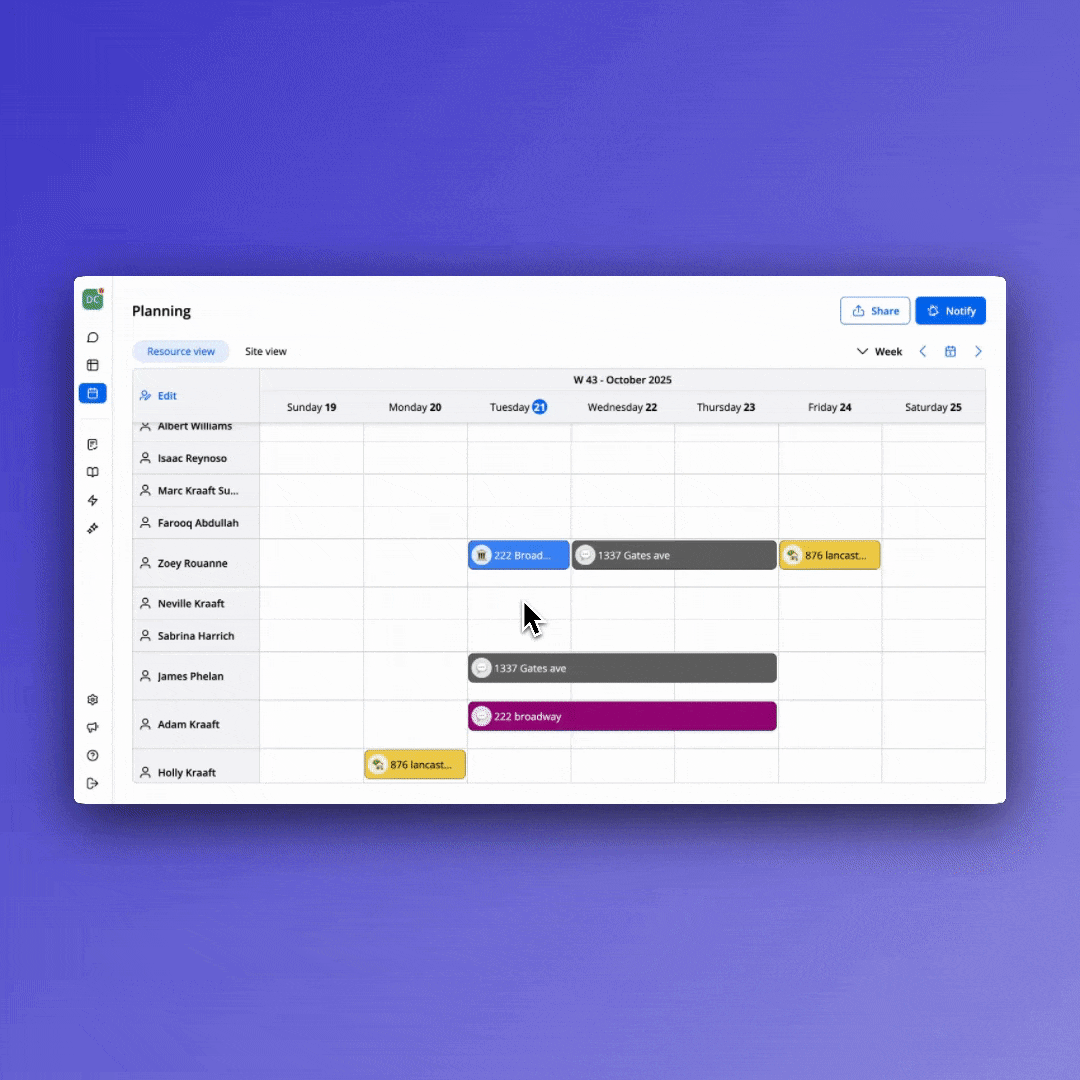

Construit pour le terrain





.png)
.png)
.png)
.png)
.png)
.png)
.png)
.avif)