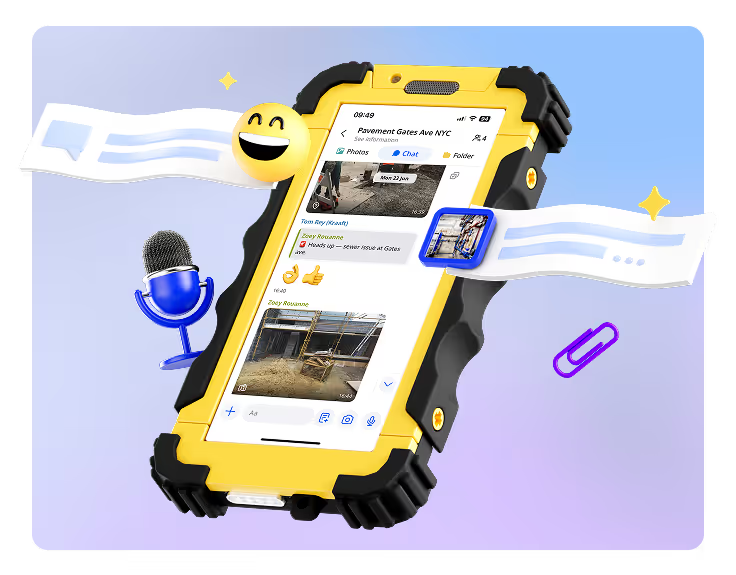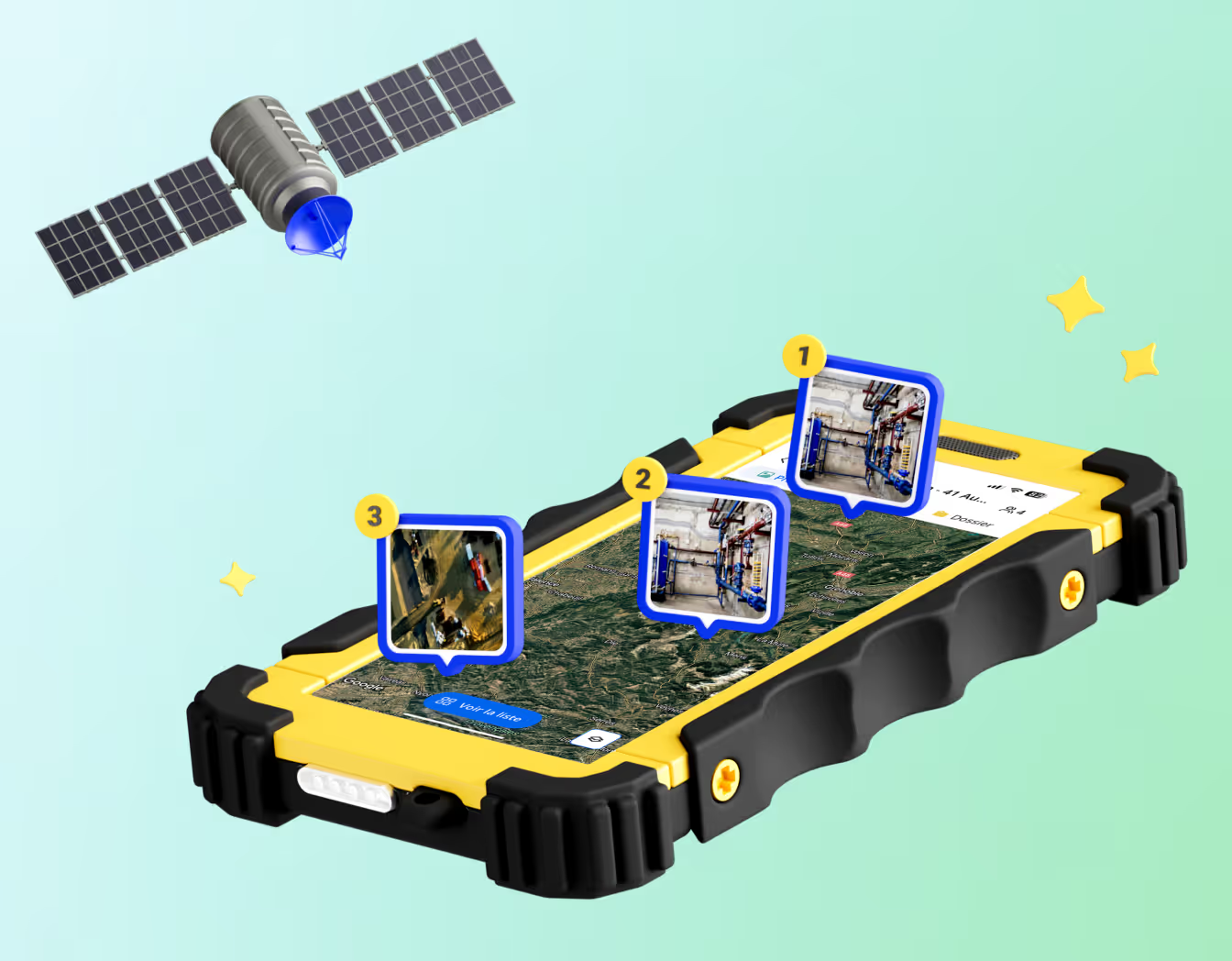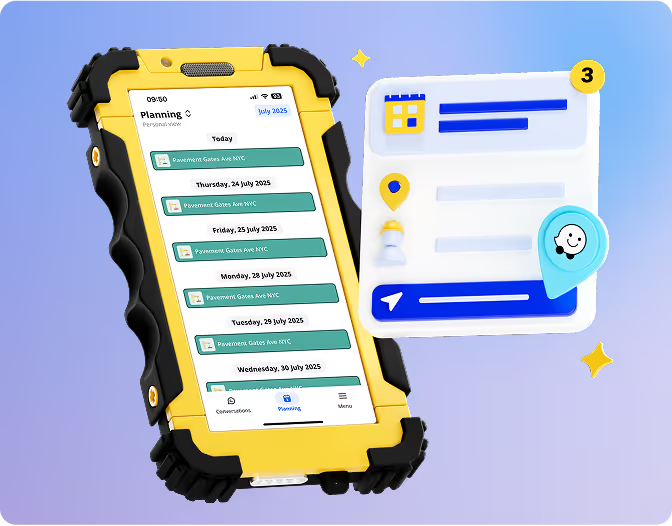Coordinate crews and prove work done with clean before-and-afters.

Comment ça marche
One Project = One Job Chat
Each property or jobsite gets its own group chat where crews share before/after photos, plantings, irrigation adjustments, equipment notes, punchlist items, and client requests directly in one place. Everything stays tied to the correct property instead of scattered across text threads or personal phone galleries.
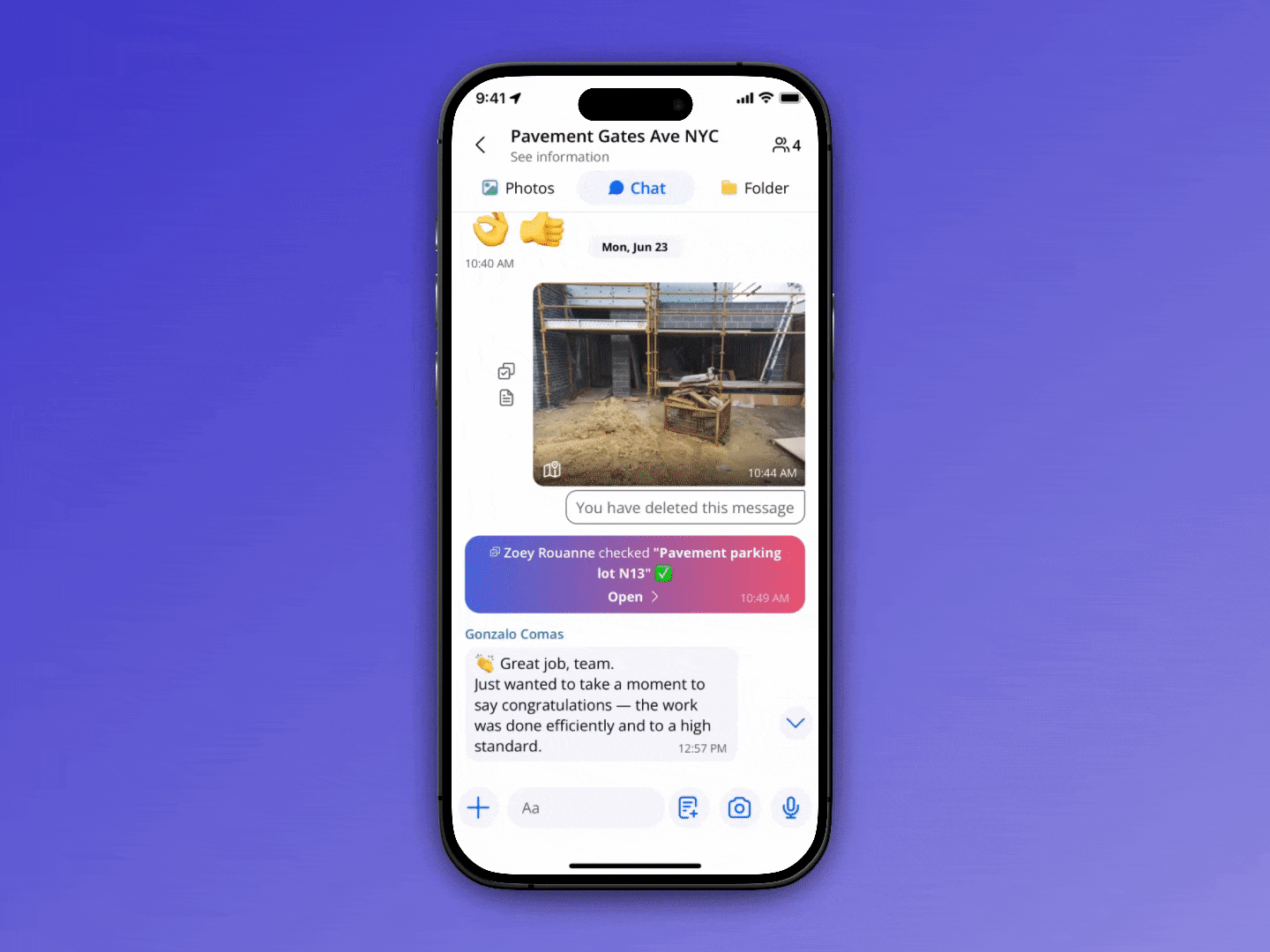
See All Your Properties on a Map
Every job is pinned on your Kraaft satellite map with real-time status indicators, making it easy to track where crews are working today, see which sites are scheduled, in-progress, or completed, pull up past work instantly for seasonal return visits, and send clean updates to clients without chasing photos. Just check the map — you’ll know what’s happening across all your routes.
.gif)
Let AI Organize Job Photos Automatically
Crews simply take pictures on-site and AI automatically recognizes the location and files each image into the correct property folder. No manual uploads, no sorting later, and no missing before/after sets. Your visual record is always complete and client-ready.

Create Reports That Fit Landscaping Work
Generate clean, consistent documentation for before-and-after maintenance photos, seasonal service visits, irrigation checks and adjustments, install completion records, and client punchlists or sign-offs. Build the template once and use it at every property so your reports stay standardized and easy to hand over.

Assign Work and Keep Crews Clear
Send daily assignments to landscaping crews, maintenance teams, and subcontractors with the property location, scope for the day, and any access or client notes so everyone starts aligned. No early-morning group text confusion — just clarity.
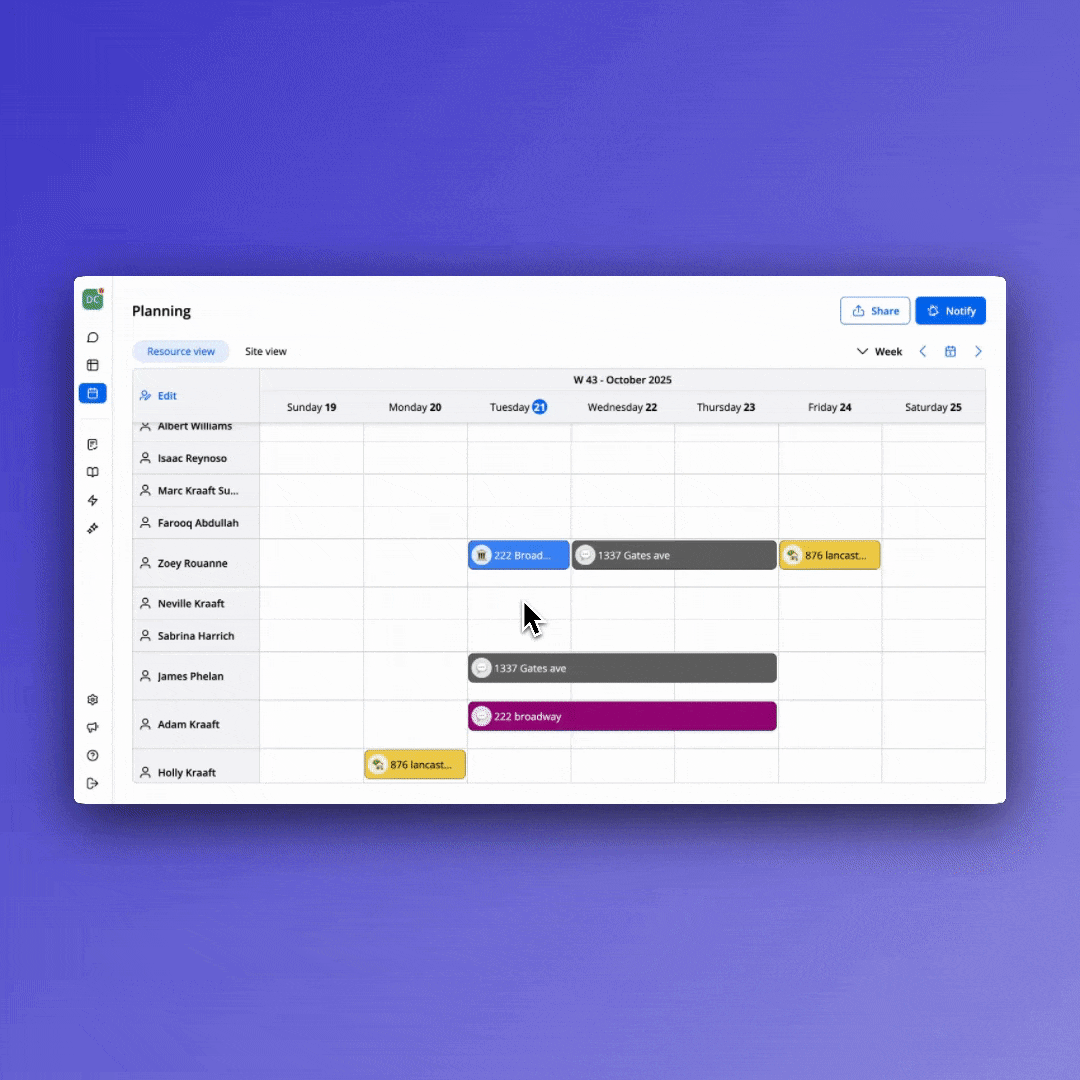

Construit pour le terrain





.png)
.png)
.png)
.png)
.png)
.png)
.png)
.avif)