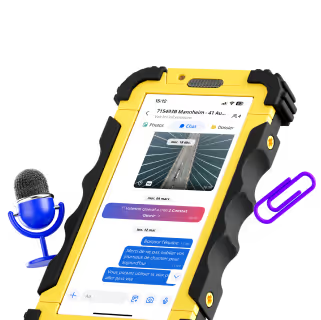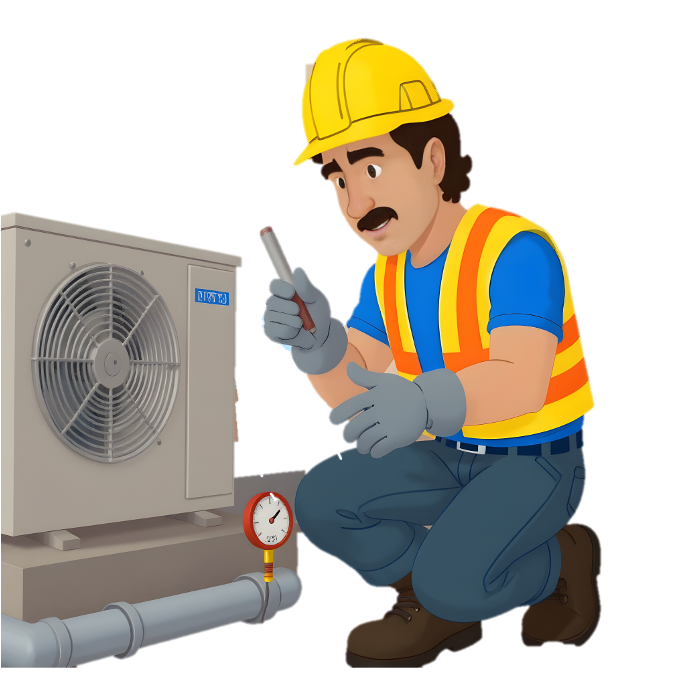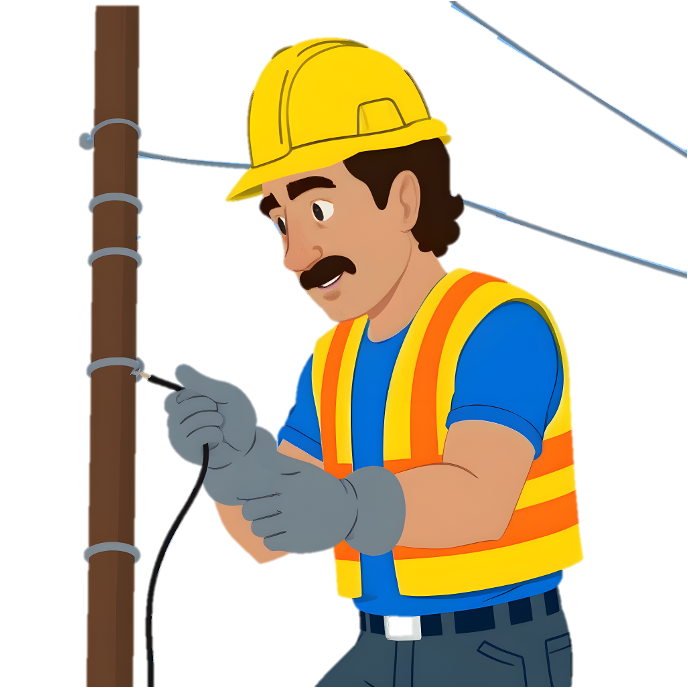How to Keep Field and Office Teams Aligned on Jobsites

Keeping jobsites running smoothly depends on one thing: consistent communication between the field and the office. But on most projects, updates still live across text messages, emails, spreadsheets, walkie-talkies, and verbal check-ins. The results are predictable—delays, missing information, duplicated work, and decisions made without real visibility into what’s happening on-site.
When teams don’t share the same information at the same time, alignment breaks down. Field crews feel like the office doesn’t understand on-the-ground conditions, and office staff struggle to answer client questions or adjust schedules because updates arrive too late—or not at all.
This guide explains why misalignment happens, how modern field coordination apps solve the problem, what features matter most, and how Kraaft fits into the picture with a messaging-first approach crews actually use.
Why Field–Office Misalignment Happens
Scattered communication channels
Most companies still rely on a mix of SMS, WhatsApp, email threads, and verbal updates. Messages get lost, photos are buried in personal chats, and no one has a clear, centralized record of what happened on-site.
This problem is especially common when teams rely on personal messaging apps, which we break down in our article on the best WhatsApp alternative for construction.
Outdated or missing jobsite information
Field teams often finish tasks but forget to send photos or updates. Office teams then operate based on yesterday’s information, leading to scheduling mistakes, rework, or misinformed decisions.
Inconsistent documentation
Crews use different formats for daily reports, some rely on paper, others send photos without context. This inconsistency makes it difficult for the office to track progress or meet client expectations.
These documentation gaps are one of the biggest challenges we discussed in our guide on why subcontractors need better communication tools.
End-of-day reporting delays
Many teams wait until the end of the shift to update the office. But by then, details are forgotten, tasks are misreported, and decisions that could’ve been made earlier get pushed to the next day.
Lack of jobsite visibility
Without real-time insight into where crews are working, what’s been done, and what’s blocked, office teams end up guessing—or constantly calling for updates.
These issues compound as job counts increase, creating friction between departments that should be operating as one.
The Role of Field Coordination Apps
Modern field coordination tools exist to solve exactly these problems. Instead of relying on scattered channels, a field coordination app gives crews and office staff a single place to share updates, photos, tasks, and jobsite data in real time.
A messaging-first, mobile-friendly platform ensures that updates come from the source—the field—rather than being recreated at the end of the day. With clearer visibility, decisions move faster, teams stay aligned, and jobsites run more predictably.
Core Features to Improve Field–Office Alignment
Real-time messaging
Instant messaging allows crews to send updates, notes, and photos as they work. Project-specific chats keep conversations organized instead of mixing multiple jobs in one group thread.
This real-time flow dramatically reduces:
- missed updates
- misunderstandings
- duplicated work
- back-and-forth calls for clarification
When updates happen at the moment of action, everyone sees the same reality.
Task assignment and tracking
Supervisors can assign tasks with deadlines, descriptions, and required photos. Crews know exactly what to do, and office teams can track progress without chasing people.
Clear dashboards showing “To Do,” “In Progress,” and “Done” statuses help managers quickly see bottlenecks and reassign workers when needed.
Scheduling and task handoff workflows are covered in more depth in our page on Kraaft’s planning features.
Photo and document sharing
Photos are one of the most important forms of jobsite communication. A good field coordination app makes them:
- easy to send
- easy to organize
- automatically tied to the correct project
Field workers can upload pictures, permits, checklists, and signed forms from their phones. No more hunting through email inboxes or personal galleries.
For teams comparing different tools for photo documentation, we also wrote a short guide on why many crews look for a CompanyCam alternative.
GPS and location visibility
Location features help managers:
- see where crews are working
- confirm arrivals and departures
- optimize dispatching
- reduce unnecessary travel time
Geofencing can also automate check-ins or time tracking, reducing administrative burdens.
Benefits for Field and Office Teams
Faster decision-making
When updates arrive instantly, office teams don’t wait until the end of the day to react. Issues get solved while crews are still on-site, not the next morning.
Clearer accountability
When tasks, photos, and updates are documented in one place, it’s easy to see who did what and when. This drastically reduces rework and internal friction.
Standardized workflows
Digital forms and repeatable templates ensure that crews document jobs the same way every time. This improves consistency across multiple projects and reduces confusion.
Less administrative burden
Field workers don’t waste time filling out long reports or writing lengthy emails. The office stops chasing missing photos, missing notes, and unclear updates.
Better client communication
With organized documentation, office teams can send accurate, polished updates to clients without scrambling to gather information.
Real Jobsite Examples of Misalignment (and How to Fix Them)
Example 1: The rescheduled inspection
An inspector arrives on-site but learns the crew isn’t ready. Why? The office didn’t know the crew was delayed because no one sent updated photos the previous day.
Fix: Use real-time photo updates tied to each jobsite.
Example 2: The missing material confirmation
A crew starts work but doesn’t have the right materials. The office sent the purchase order, but the crew never saw it because it was buried in an email thread.
Fix: Use project-based chats where documents stay organized.
Example 3: The misunderstood task
A supervisor assigns a task verbally. The crew misunderstands the scope, finishes the wrong part, and the job must be redone.
Fix: Assign tasks with context, notes, and required photos.
These small issues cost hours—or days—when multiplied across a team. A coordination app prevents them.
These challenges appear across every trade—from roads to utilities to telecom—which we explore in our dedicated who we serve pages.
Best Practices for Keeping Teams Aligned
1. Use a single communication channel per job
Choose one platform so crews don’t juggle multiple apps.
2. Require photo updates for all key milestones
Visual proof eliminates misunderstandings and speeds up approvals.
3. Keep tasks clear and specific
Write tasks in simple, actionable terms. Attach photos or checklists when possible.
4. Standardize daily updates
Create a repeatable structure:
- progress made
- blockers
- materials required
- safety notes
5. Document everything in real time
The more updates happen on-site, the fewer problems appear later.
6. Use offline-friendly tools
Crews shouldn’t lose functionality in tunnels, basements, or rural areas.
How to Choose the Right Field Coordination App
Look for tools that offer:
- Real-time messaging
- Organized project channels
- Easy photo capture and structured documentation
- Task tracking with status updates
- GPS and location visibility
- Offline mode
- Simple onboarding (no training required)
- Integrations with payroll or project management
If field teams don’t adopt it quickly, the tool won’t work.
Teams evaluating heavier project management platforms can also compare options in our recent Procore alternative guide.
How Kraaft Helps Keep Field and Office Teams Aligned
Many apps rely heavily on forms or complex project management workflows. Kraaft takes a different approach: it starts with messaging—the most natural form of communication for field teams.
Instead of forcing crews into rigid forms, Kraaft lets them send quick updates, photos, notes, and voice messages as they work. The platform then transforms these messages into clean, structured documentation for the office.
One project = one job chat
All updates stay tied to the correct jobsite—no more scattered WhatsApp threads.
Instant visibility for office teams
PMs and office staff see everything in real time, without waiting for end-of-day updates.
Automatic documentation
Daily logs, photo reports, and job histories are generated directly from the chat.
Works completely offline
Crews can capture photos, notes, and messages with no signal. Everything syncs automatically when they reconnect.
No training needed
Because it works like WhatsApp, crews adopt it immediately—leading to near-100% usage in the field.
Kraaft aligns field and office teams not by adding more steps, but by fitting naturally into the way crews already work.