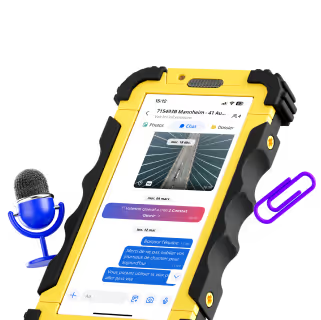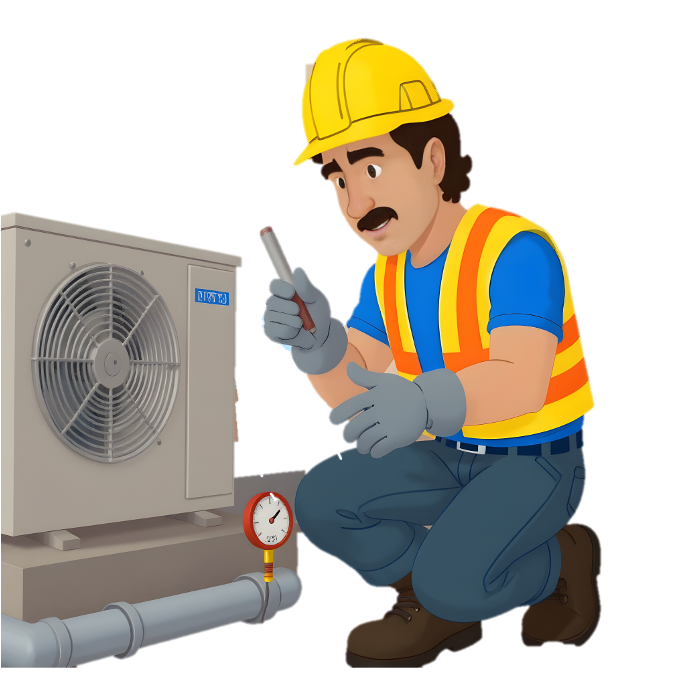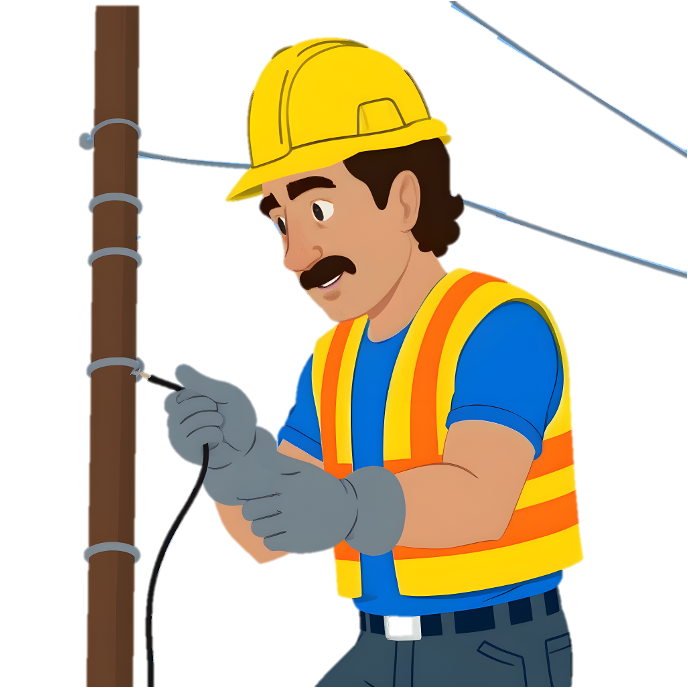Best Fieldwire Alternative (2025): For Field Teams Who Prefer WhatsApp-Style Chat

If your crews already coordinate with WhatsApp on site, a heavy project-management suite isn’t always the best fit. Fieldwire is strong for plans and task tracking, but many teams want something faster and more natural for day-to-day coordination. This guide reviews the best Fieldwire alternatives — and explains why Kraaft is the chat-first option crews actually use. Teams switching from platforms like Procore or CompanyCam also find Kraaft easier to adopt.
Why teams look for a Fieldwire alternative
- Crews default to chat and photos. Most site updates are quick messages, pictures, and short videos — not long forms.
- Too many steps for simple actions. If logging a fix is slower than sending a message, people won’t do it.
- Onboarding friction. Tools that need training stall adoption and leave information scattered in personal chats.
- Offline reality. Basements, tunnels, rural sites — apps must work without signal and sync later.
We covered this same trend in our WhatsApp alternative for construction guide — field teams simply prefer tools that feel familiar.
Kraaft: the WhatsApp-style Fieldwire alternative crews actually use
Kraaft brings the speed and familiarity of messaging to jobsite coordination — with structure baked in. It feels like chat, but every message, photo, task, and report stays tied to the right job.
You can see how this works in our CompanyCam alternative breakdown — Kraaft’s chat-first design replaces clunky uploads with real-time photo threads.
Why crews adopt Kraaft in minutes
- Chat as the home screen. One chat per job. Share photos, voice notes, quick videos, and pin important updates.
- Photos become documentation. Turn chat threads into clean daily reports and punch lists — no copy-paste.
- Offline by design. Capture everything without signal; Kraaft syncs automatically later.
- Zero-training UX. If you can use WhatsApp, you can use Kraaft. Crews don’t need a walkthrough.
- Tasks from chat. Create a task directly from a message or photo; keep context linked to the job.
Common use cases
- Daily reports: Photos + notes roll up into a consistent PDF you can share with clients or GCs.
- Punch lists: Snap the issue, assign it, track status — without leaving the chat.
- Progress photos: Geotagged, time-stamped, and searchable by job so you can find them later.
- Quick client updates: Send a concise, visual summary pulled from the job chat — no hunting for files.
Fieldwire vs. Kraaft (at a glance)
- Primary mode: Fieldwire = plan/task centric · Kraaft = chat/photo centric with structured outputs
- Adoption speed: Fieldwire = training recommended · Kraaft = WhatsApp-style, crews “just get it”
- Documentation: Fieldwire = forms & tasks · Kraaft = create tasks + reports straight from chat
- Offline use: Both support offline; Kraaft emphasizes capture-first, sync-later flows
- Best for: Fieldwire = plan markup & complex PM · Kraaft = fast field coordination that actually gets used
If you’re comparing broader construction platforms, our overview of best construction software 2025.
Other Fieldwire alternatives (quick takes)
Procore
Enterprise suite for drawings, RFIs, submittals, and financials. Great control for larger GC workflows; heavier for small crews.
PlanGrid / Autodesk Build
Strong on sheets, markups, and version control with tight ties to Autodesk Construction Cloud. Solid for drawing accuracy; less chat-native.
Buildertrend
Popular with residential and specialty contractors for scheduling, client communication, and cost control. Client-facing workflows are a plus; field chat is not the core.
For more trade-specific tools, explore our construction software guide for subcontractors.
How to choose the right fit for your crew
- Start from behavior, not features. If your team lives in chat, pick a system that works like chat.
- Trial it on one active job. Make sure photos, tasks, and reports fit your real daily rhythm.
- Check the offline path. Can crews capture everything with zero bars and sync later?
- Measure adoption. If foremen and laborers don’t use it in week one, it won’t stick.
Why Kraaft tends to “win” in the field
Most delays aren’t caused by missing RFIs — they’re caused by missing context. Kraaft keeps context (photos, messages, tasks) in one job chat that crews actually open. That’s why adoption is high and documentation finally gets done.
FAQs
Is Kraaft a full project-management replacement?
Kraaft focuses on the field: fast coordination, photo documentation, and simple reporting. Many teams use Kraaft alongside their PM suite for drawings or financials.
Does Kraaft work offline?
Yes. Capture photos, notes, and tasks with no signal — everything syncs automatically later.
How quickly can crews adopt Kraaft?
Most crews start the same day. The WhatsApp-style interface keeps onboarding near zero.
Next steps
- Try Kraaft on one active job. Set up a job chat, invite the crew, and post a daily report from photos.
- Measure adoption and photo quality after one week. If the crew uses it daily, it’s the right fit.
Ready to try the WhatsApp-style Fieldwire alternative?
Start your pilot with Kraaft today.