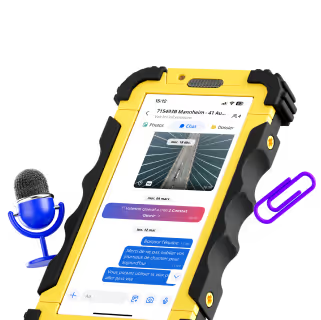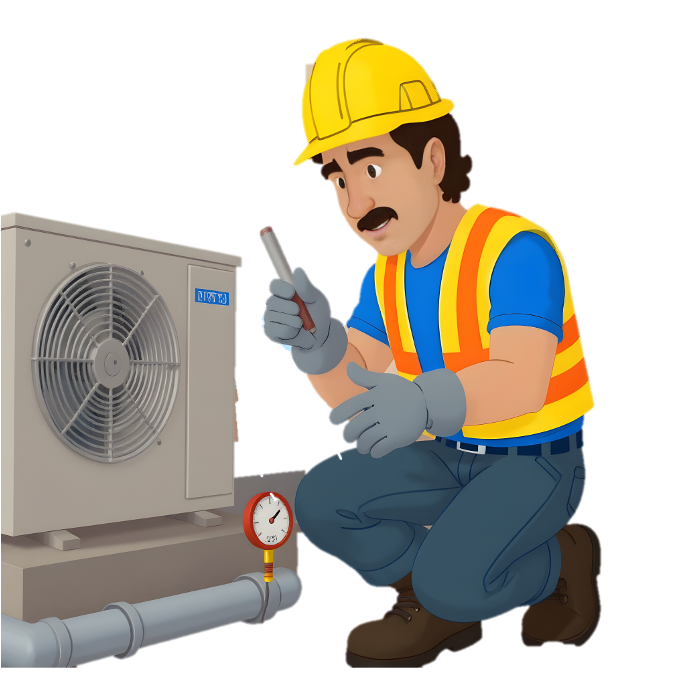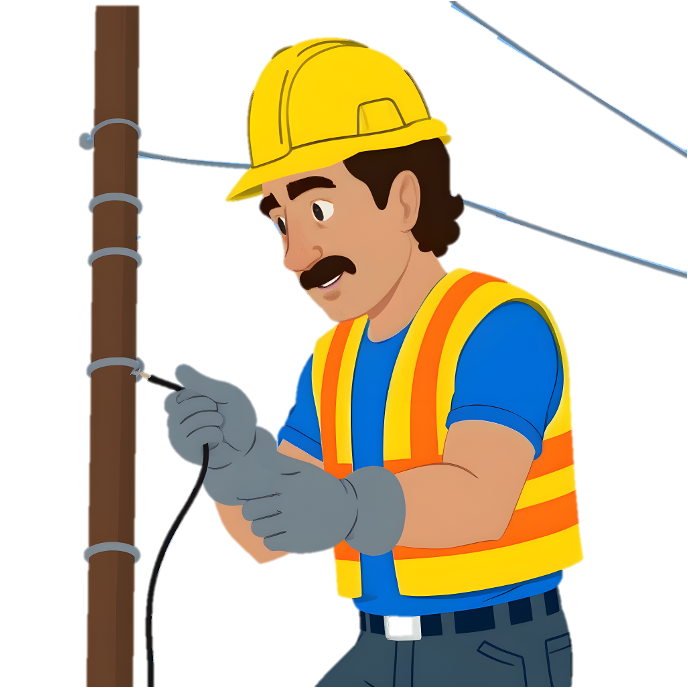Autodesk Build Alternative for Field Crews: Meet Kraaft

Construction teams rely on clear drawings, strong documentation, and real-time communication to keep projects moving. Autodesk Build delivers a robust suite of tools—formerly known as PlanGrid—but many contractors find it heavier than what fast-moving field crews actually need.
Whether it’s pricing, complexity, or simply wanting a tool that field teams adopt instantly, a growing number of contractors look for simpler, more mobile-first alternatives.
This guide breaks down the top Autodesk Build alternatives, what each platform does well, and why so many crews choose Kraaft for fast, visual coordination on the job.
Top Alternatives to Autodesk Build
1. Procore — Best for Full Project Oversight
Procore is one of the most comprehensive construction management platforms available. It centralizes project management, financials, RFIs, submittals, and quality control in one system.
Best for large contractors that want visibility across every project phase.
Where Procore is strong:
- Deep feature set
- Accounting + scheduling integrations
- Detailed reporting & dashboards
But because Procore is designed for full project administration, it can feel heavy for subcontractors or small crews needing something simple for daily execution.
For a deeper breakdown of how Procore compares to other platforms, you can read our Procore alternative comparison.
2. Fieldwire — Best for Task Tracking on Plans
Fieldwire focuses on building tasks, inspections, and punchlists directly on top of digital drawings. Crews can assign work, attach photos, update statuses, and sync everything when back online.
Where Fieldwire is strong:
- Straightforward task management
- Offline functionality
- Good for punchlists & inspections
Best for small-to-mid teams that want lightweight field execution tied to plans—but still more structure than many trades need.
We also published our full Fieldwire comparison for teams evaluating task-focused tools.
3. CompanyCam — Best for Photo Documentation
CompanyCam is built primarily for capturing, organizing, and sharing jobsite photos. It's used widely by roofers, landscapers, remodelers, and service contractors.
Where CompanyCam is strong:
- Photo-first workflows
- Simple interface
- Automatic organization by project
Great for teams focused on visual reporting—but limited when it comes to real-time coordination or job-level communication.
If your workflow is heavily photo-driven, our CompanyCam comparison guide explains this category in more detail.
4. Kraaft — Best Autodesk Build Alternative for Field Crews
Most construction platforms, including Autodesk Build, are document-first, focused on drawings, submittals, and documentation workflows.
Kraaft takes a different approach:
It’s conversation-first, designed for the crews who are actually doing the work.
Instead of pushing field workers into dashboards, menus, and modules, Kraaft turns each project into a WhatsApp-style group chat—where updates, photos, voice notes, and reports naturally flow.
Why field teams choose Kraaft
✔ Messaging + photos = the actual reality of field coordination
Crews work through conversations, not spreadsheets. Kraaft organizes all field updates in a project chat—instantly searchable, traceable, and documented.
Many crews exploring chat-based workflows also read our WhatsApp alternative for construction teams.
✔ Auto-organized photos with geotags
Shoot photos as you work.
Kraaft sorts them automatically by project, date, and location.
✔ Offline-friendly for basements, tunnels, rural areas
Teams can message, upload photos, and log updates even with zero signal. Everything syncs when online.
✔ Zero training
If someone can text, they can use Kraaft.
Adoption takes minutes, not weeks.
✔ Reports generated directly from chat
Daily logs, punchlists, before/after reports, asphalt tonnage logs, telecom splicing records—you name it—are created from messages and photos already shared.
✔ A tool built for subcontractors & self-performing crews
Kraaft shines in:
- Roads & paving
- Utilities
- Telecom
- Roofing
- Concrete
- Electrical
- Landscaping
- HVAC
- General subcontracting
Any trade where jobs move fast and crews need a tool they’ll actually use.
We also wrote a guide on software built for subcontractors, which covers many of these workflows in detail.
What to Look for in an Autodesk Build Alternative
1. Document & Drawing Control
If your team lives inside drawings, you need:
- Version control
- Markups
- Access permissions
- Offline access
- Fast mobile viewing
Kraaft isn’t a drawing viewer—but for many subcontractors, drawings aren’t the bottleneck. Communication is.
2. Field Collaboration Tools
Real-time coordination is what keeps jobs on schedule:
- Messaging
- Photo sharing
- Issue logging
- Voice notes
- Location data
- Quick updates without admin work
Tools that force crews into rigid workflows often fail in the field.
3. Mobile-First Experience
Everything must work from a phone:
- Offline mode
- Fast photo uploads
- Simple interface
- Automatic sync
If a tool isn’t mobile-first, it’s not field-first.
4. Integrations & Reporting
Teams evaluating an Autodesk alternative should check:
- Export capabilities
- Report generation
- How photos/daily logs are stored
- API access for future workflows
How to Choose the Right Alternative
1. Match the tool to your team size
Large GC? Procore or Autodesk Build may be the best fit.
Field-heavy subcontractor? Kraaft is likely more natural.
2. Understand your core workflow
Ask: “Where does our work actually happen?”
- Drawings?
- Messaging?
- Photos?
- Reports?
The answer determines the right platform.
3. Evaluate ease of adoption
This is the single biggest predictor of success.
If crews won’t use it, it won’t help.
4. Compare long-term pricing
Autodesk + Procore pricing adds up quickly.
Subcontractors often prefer lightweight, flexible pricing that scales with their growth.
For a broader overview of tools across the industry, see our insights on the best construction software trends for 2025.
✔ Conclusion: Kraaft Is the Best Autodesk Build Alternative for Field-Driven Teams
Autodesk Build is excellent for document-heavy teams and design-to-field workflows.
But for subcontractors and field crews who need fast updates, real-time photos, and simple communication, Kraaft delivers the speed, clarity, and adoption that heavy platforms struggle to match.
If your team wants a tool they’ll actually use every day, Kraaft is the simplest alternative.